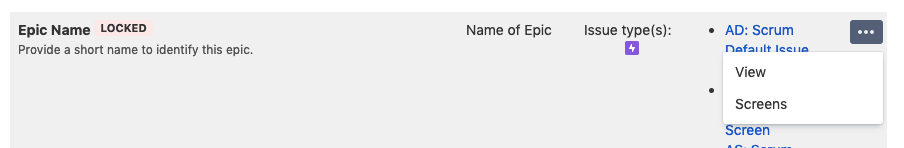Cannot Detect Epic Issue Type
Symptom
You are receiving an error message indicating that we cannot detect your Epic issue type. Easy Agile User Story Maps requires the Epic Issue Type ID to construct queries used to load the data for your Story Map.
Common Causes
1. The Epic Name custom field is not on the Screen used by your Project
It is possible to omit the Epic Name field from the Screen(s) used by the projects referenced by your agile board. Please ensue that the Epic Name and Epic Status fields are present on the screen used by each Project referenced by your Agile Board.
2. Your board filter query excludes the Epic issue type.
To remedy this please examine your board filter query for anything that may limit the board by issue type. If you would like assistance troubleshooting the JQL please send through a copy to the Easy Agile Support Team. We will be more than happy to have a look for you.
3. You do not have the Create Issues permission
We use the Create Issue Metadata to find the Epic Issue Type. If you, or the person accessing the Story Map, does not have the Create Issue Permission, they cannot see the Create Issue Metadata and therefore are not able to load the Story Map.
To resolve this issue, please add the Create Issue Permission to all users who require access to the story map.
Solution
Please ensure that the Epic Name field is on the screen used by each of the Projects referenced by your Agile Board's filter.
- Navigate to the Custom Fields administration page and search for Epic Name.
- Expand the dropdown on the far right and choose "Screens"
- On the subsequent page, ensure that all of the screens used by the projects referenced by your Agile Board's filter are selected before clicking Update at the bottom left of the form.
Why we need to know the Epic Issue Type
Easy Agile Use Story Maps requires the Epic Issue Type so it can generate the JQL queries required to load the data for your Story Map.
How we detect the Epic Issue Type
Jira Software does not expose an API to allow us to obtain the Name and ID of the Epic Issue Type or of the Epic Name custom field. To get around this, we take the following actions:
- Get fetch Create Issue Metadata for each project referenced by your board.
- We scan this for the Epic Name field. If we find the Epic Name field, we assume the Issue Type it is attached to is the Epic Issue Type.
- If we cannot find the Epic Name field we attempt to fetch an Epic from the Jira Software Epic API and use its Issue Type ID.
- If there are no epics returned from the Jira Software Epic API, we naively look for as issue type named "Epic".