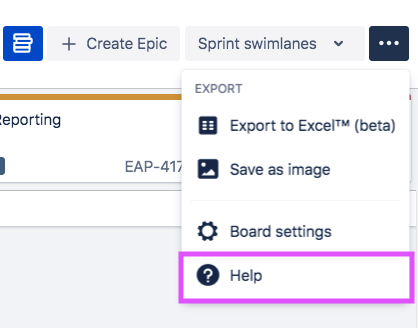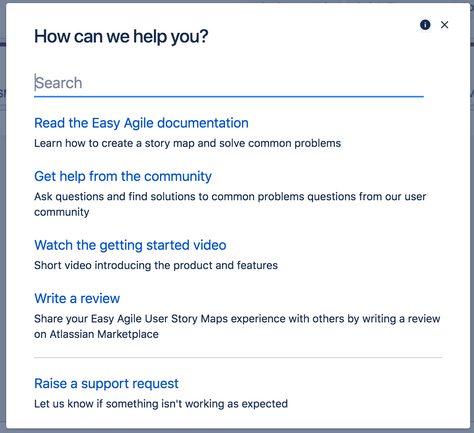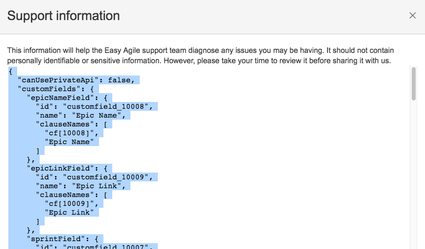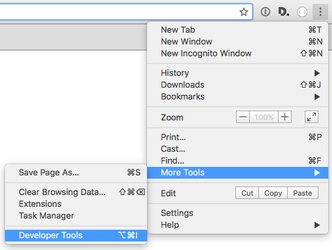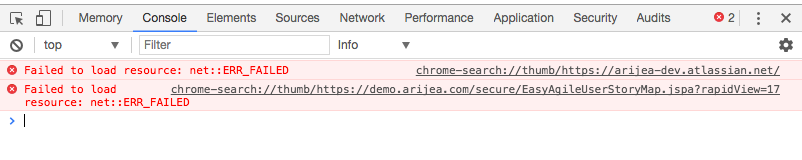Troubleshooting User Story Maps
Below is a list of the most common issues our customers face, please check to see if any of these are applicable to your situation. If they aren't, or you require assistance applying the remedy please reach out to our Customer Support Team with your Troubleshooting Information.
Common Issues
- 500 Duplicate Error
- Drag and Drop Disabled (No Rank Clause)
- No Valid License
- Cannot Detect Epic Issue Type
- Board Filter Prevents Issue Creation
- Not all Done Issues Appearing
- No Estimation Statistics
- Version Swimlane Not Available
- Release Order Reversed on Story Map
- Issues Missing from Story Map
Gathering Troubleshooting Information
Additional Support Information is available via the 'Help' button located under the (...) menu in the top right corner of the Story Map.
In older versions the Support Information is available via the ![]() icon button in the top right of the story map. In even older versions this button contains the text 'Help & feedback.'
icon button in the top right of the story map. In even older versions this button contains the text 'Help & feedback.'
You'll then see the following dialog:
Click on the ![]() in the top right to see the support information. You can then copy and paste those details into your support request.
in the top right to see the support information. You can then copy and paste those details into your support request.
Additional help - Javascript Console
If we request a copy of your Javascript console we've really messed things up or have no idea what is broken. Apologies!
This information is tricky to get, yet can help us immensely.
Chrome
Open 'Developer Tools' from under 'More Tools':
Then select the Console tab:
Right-click on the console and select 'Save as...'. Save the file and then attach it to the support request.