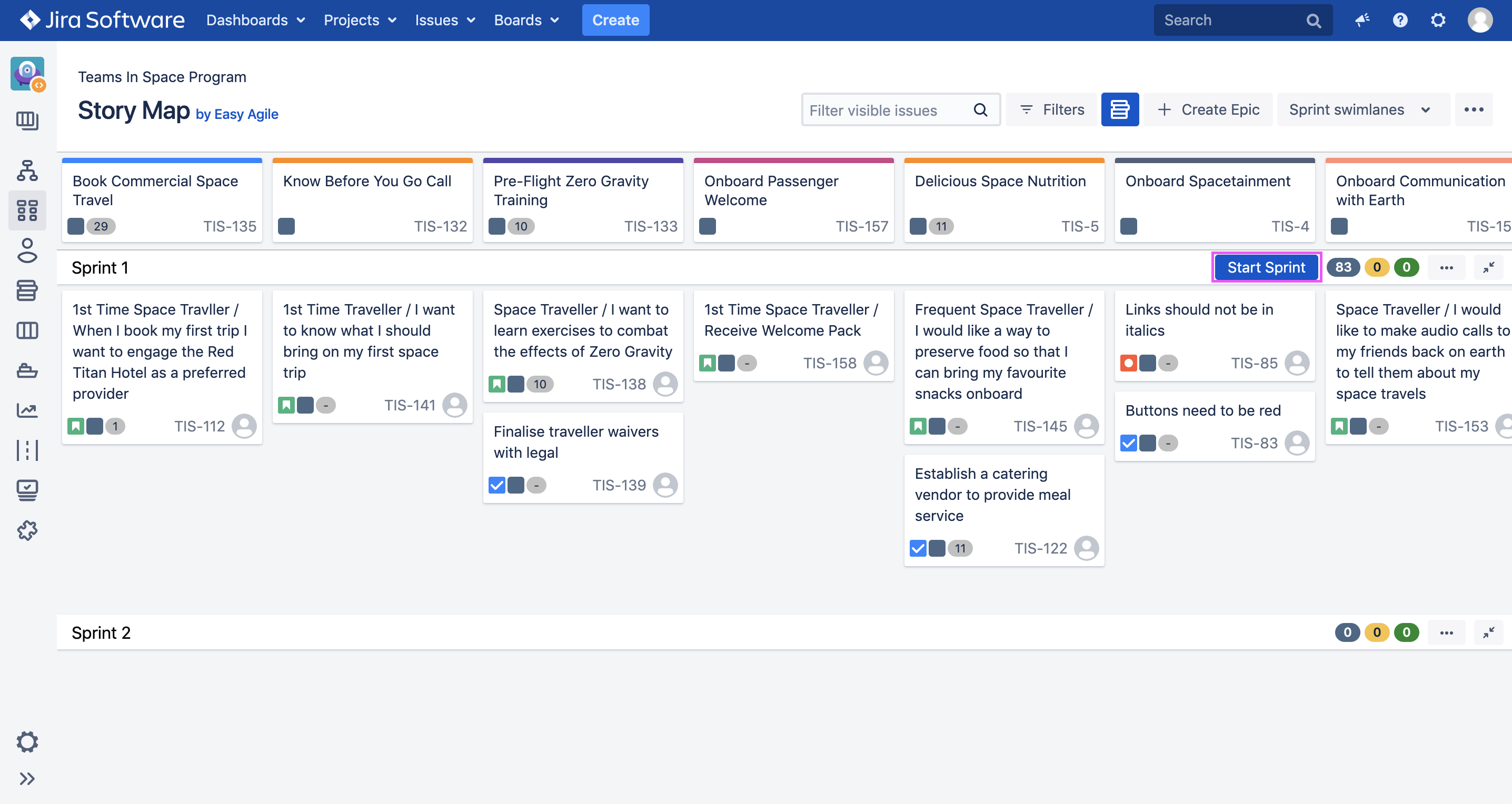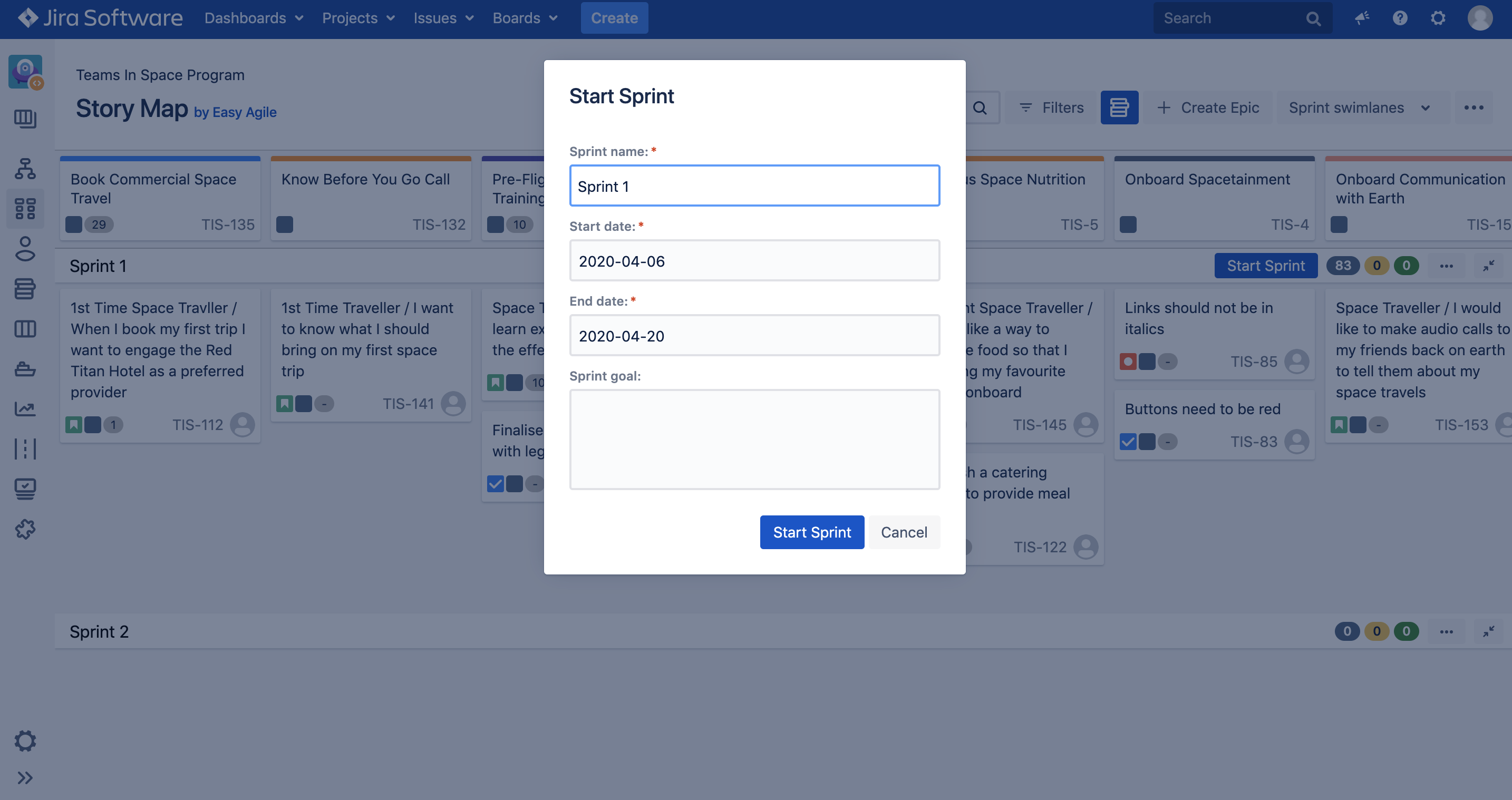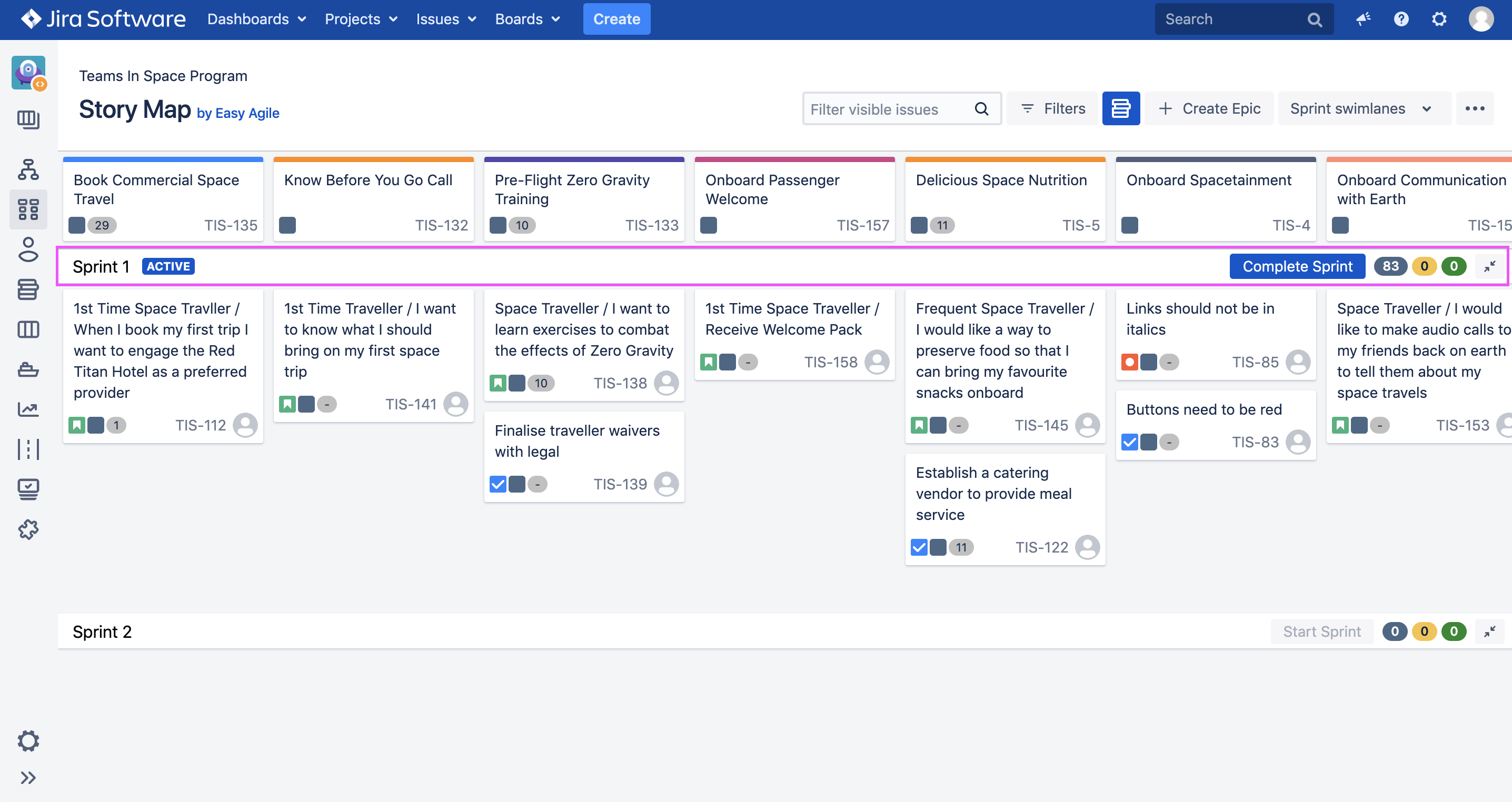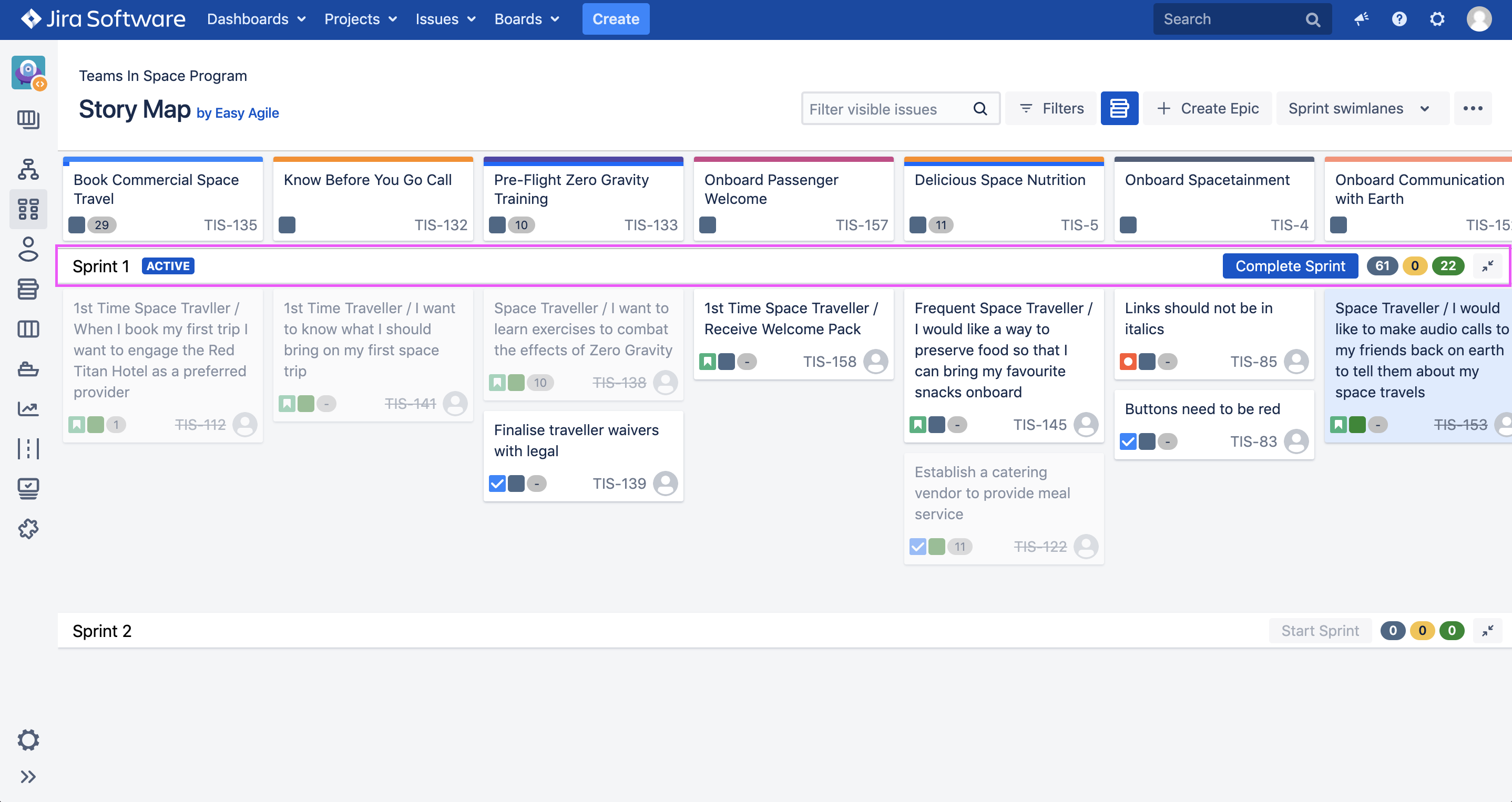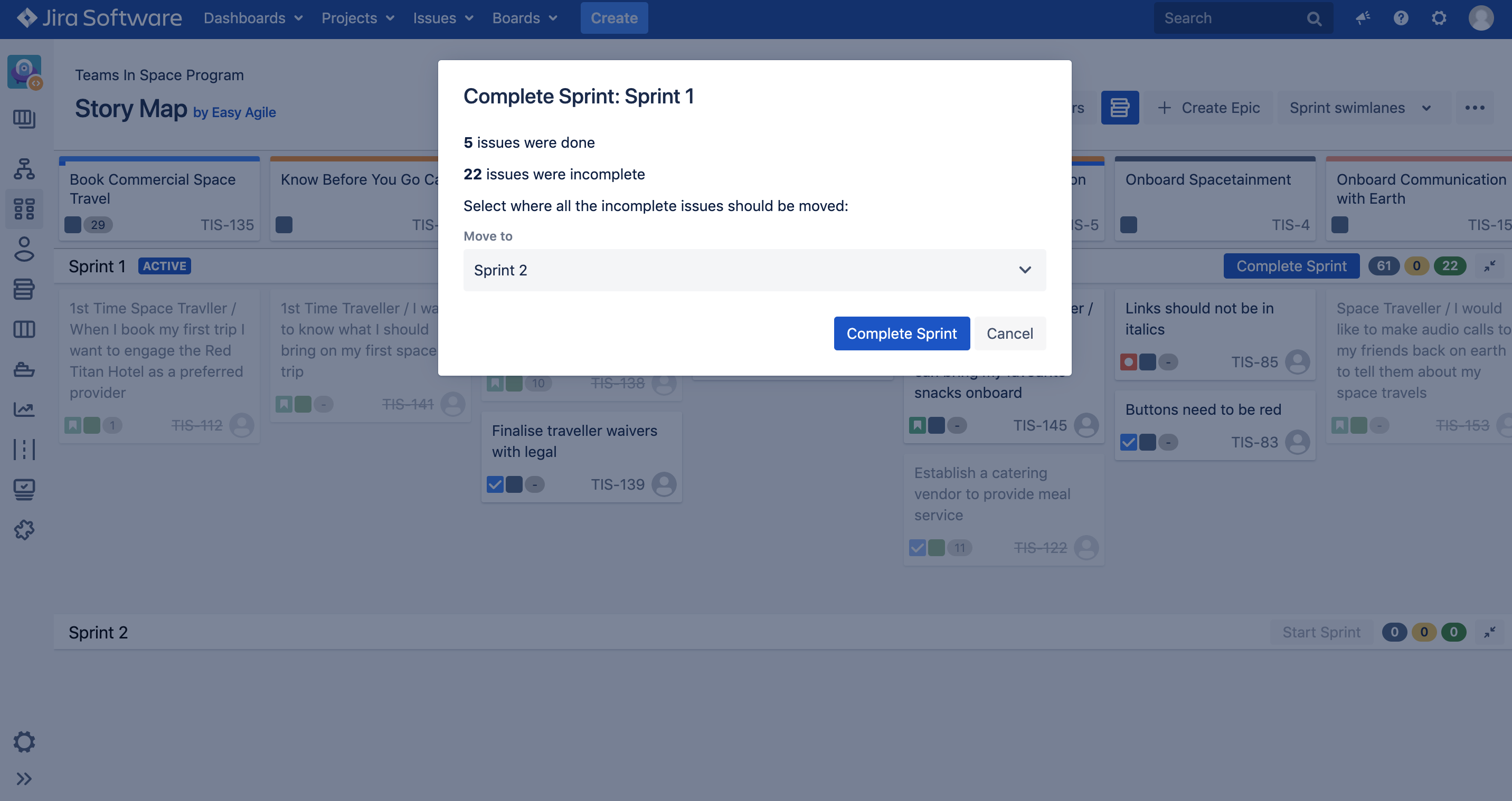Starting/Completing Sprints on the Story Map
Starting Sprints on the Story Map
If there are no Active Sprints, Easy Agile User Story Maps will give you the option to Start the Sprint at the top of your Story Map.
To Start a Sprint, click on the blue Start Sprint button at the end of the top Sprint Swimlane.
Here, you can edit your Sprint name, add a Start/End date for your Sprint and enter the Sprint goals. Click Start Sprint.
Your Sprint is now Active in Jira.
Completing Sprints on the Story Map
Active Sprints can be completed from the Story Map.
To complete an Active Sprint, click on the blue Complete Sprint button at the end of Active Sprint swimlane.
You will now see an overview of the status of issues in your Sprint. Under the move to heading, select where incomplete issues should be moved to, then click Complete Sprint