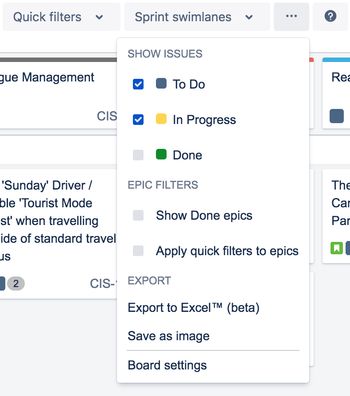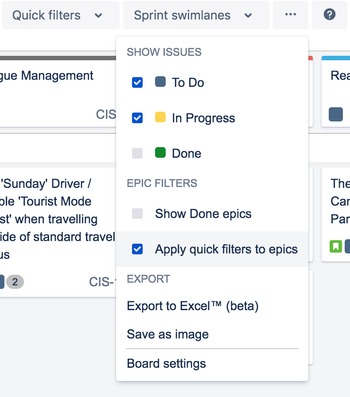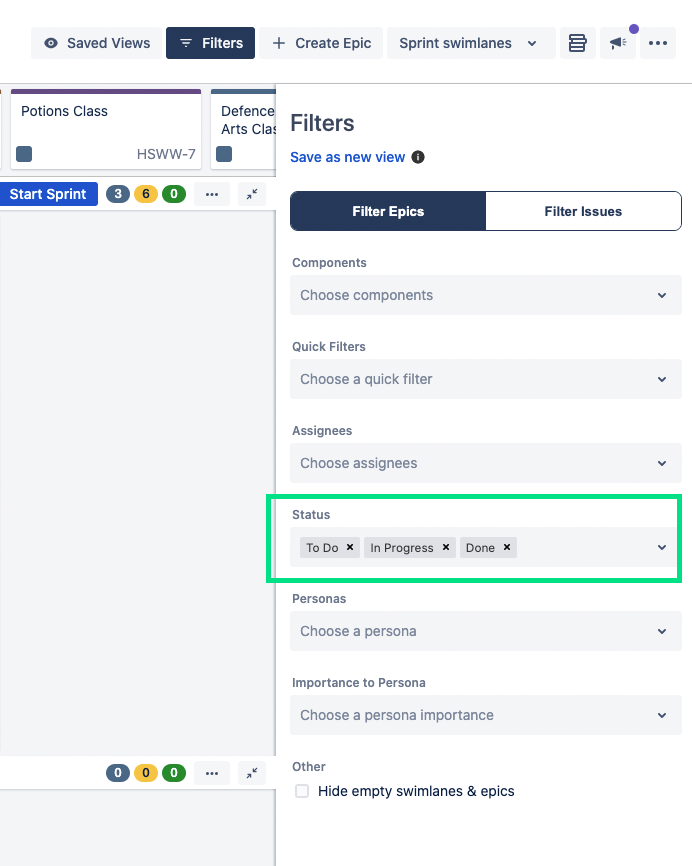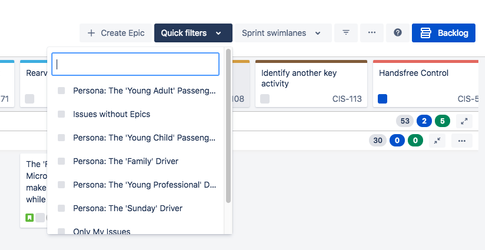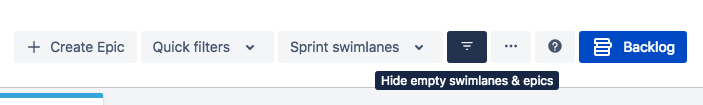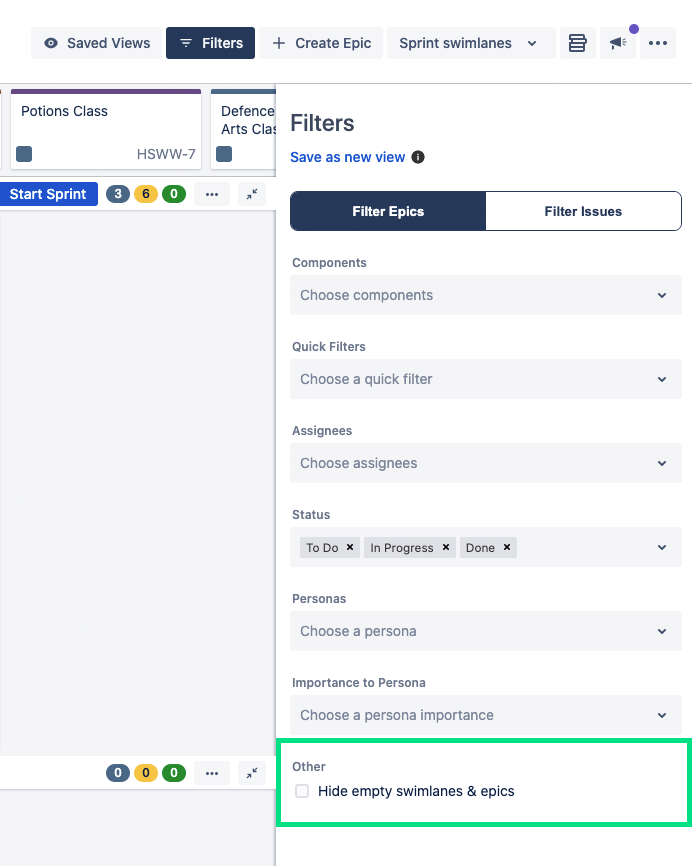...
Today when you select 'Show done epics' under from the views dropdown Filters drawer on the story map you will see all of those issues which are in the Epic Status 'Done' or the Jira Status Category 'Done'.
Status Category Filtering
From the View dropdown in the top right (...) Filters drawer, accessible via the navigation bar, you are able to select the three Jira Status Categories: To Do, In Progress, Done .
Hide Epics
Hide Epics using Quick Filters. Simply create a quick filter that hides the epics you no longer want to see and ensure that you have 'Apply quick filters' checked under the View dropdown (...).
to filter your epics or issues.
Filtering the Story Map
You can use any Quick Filter defined in your Agile Board filter your Story Map to focus your view and only show a specific subset of Epics or Issues.
From the Filters drawer, you can choose to filter your Story Map .
Focus mode can be used to hide empty rows and columns. Focus Mode used in combination with Quick filters can be helpful when dealing with a large Story Map by focusing down to a specific subset of issues.
by Epics or Issues, Components, Quick Filters, Assignees, Status, Persona, and Importance to Persona.
In the latest release of Easy Agile User Story Maps, you can opt to save the combination of filters as your own view, and share with others in the team. This release will be available to Data Centre and Server customers in January 2021. Learn more.
Hide Epics
Aside from applying filters to show/hide epics you wish to see, you can also elect to hide empty swimlanes or epics to reduce visual noise on your Story Map.