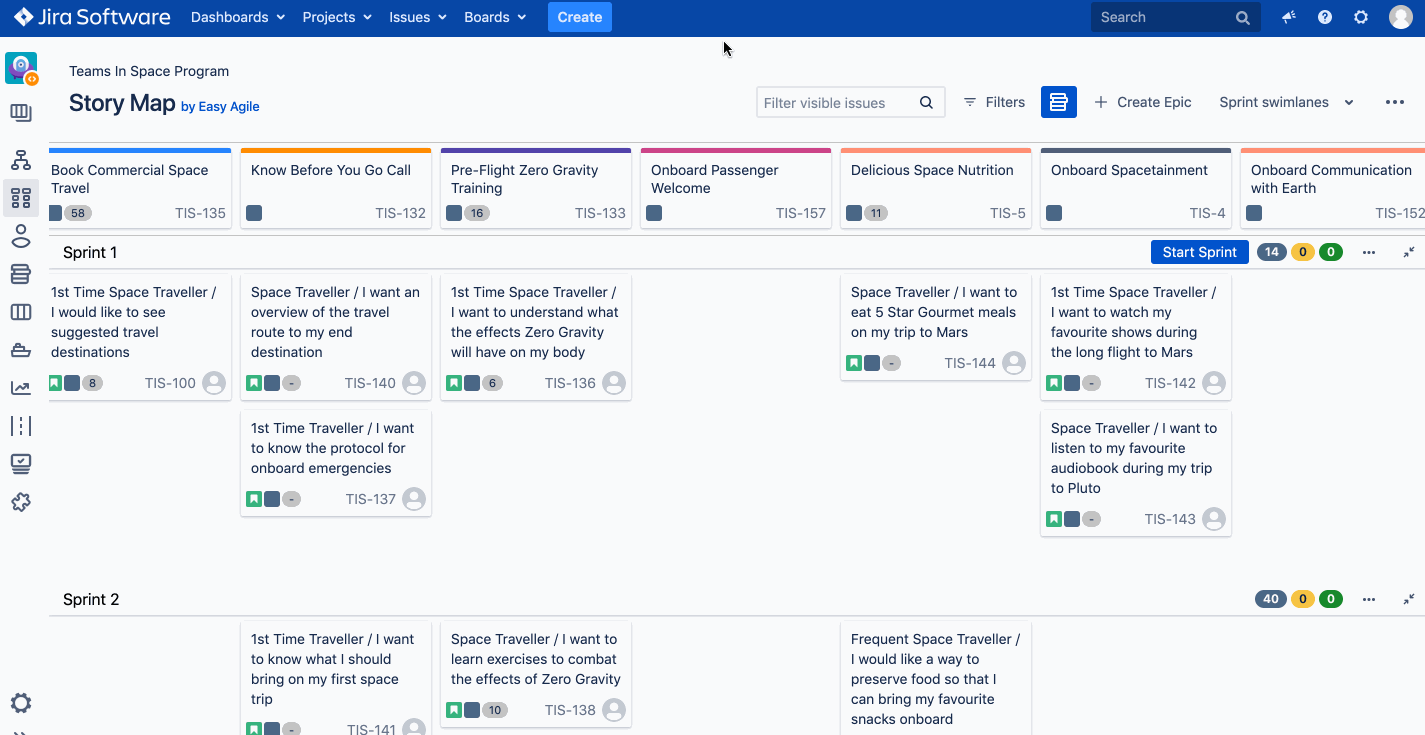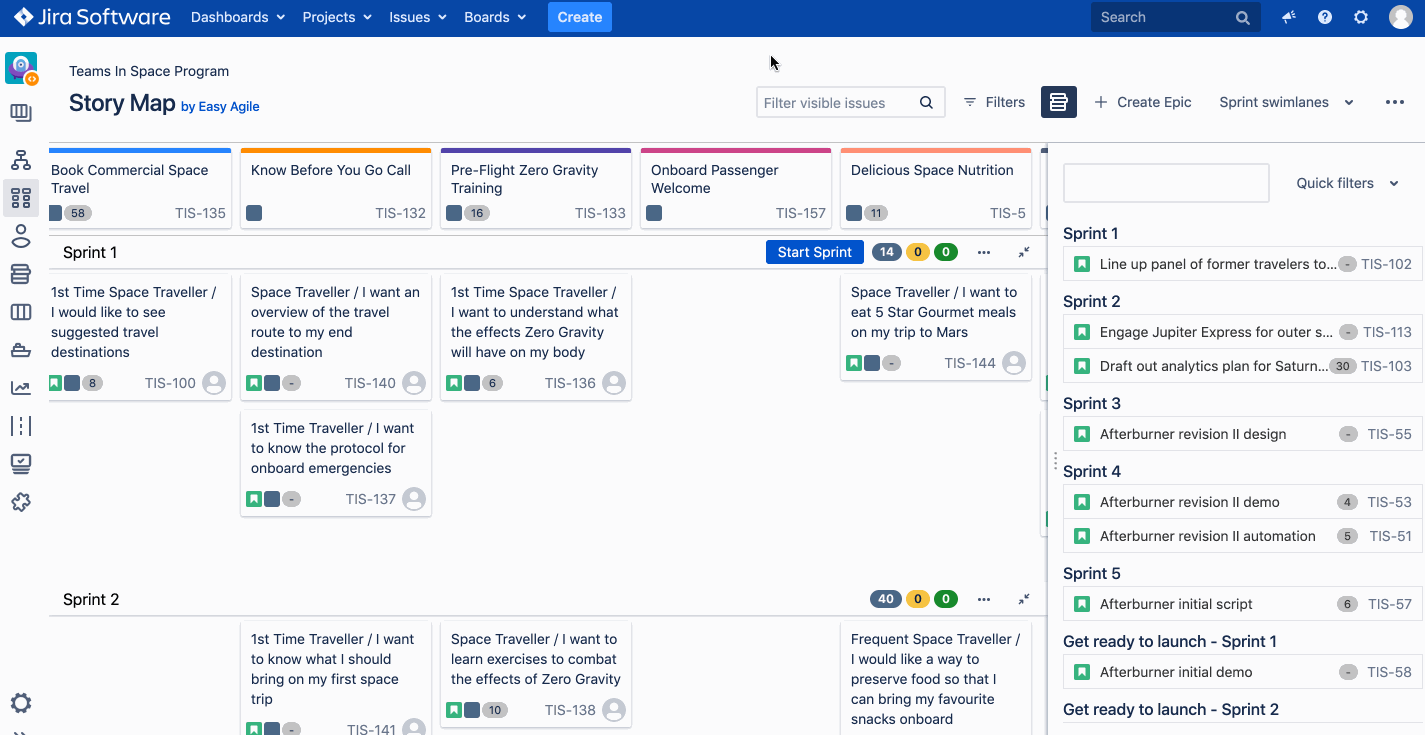Scheduling Issues without Epics on the Story Map
This doc will show you how you can add these “existing issues” or issues not linked to an Epic to your Story Map.
When you hover over any blank space on the User Story Map, you will see the text Add new or existing issue (example below):
Clicking the add "existing issue" button will open the Issues without Epics Panel on the right side of the Story Map where you’ll have access to all the issues on your Board that have not been linked to an Epic. Alternatively, clicking on the blue Backlog icon in the top right-hand side of the Story Map will also open the Issues without Epics panel.
You can search for existing issues not linked to an epic in this panel by keyword, issue key or quick filters and multi-select and drag and drop them onto the Story Map.
Dragging an existing issue from your Issues without Epics panel onto the Story Map will link the issue to the Epic it sits under, and schedule the issue into the respective Sprint/Version depending on which swimlane it was dropped into.