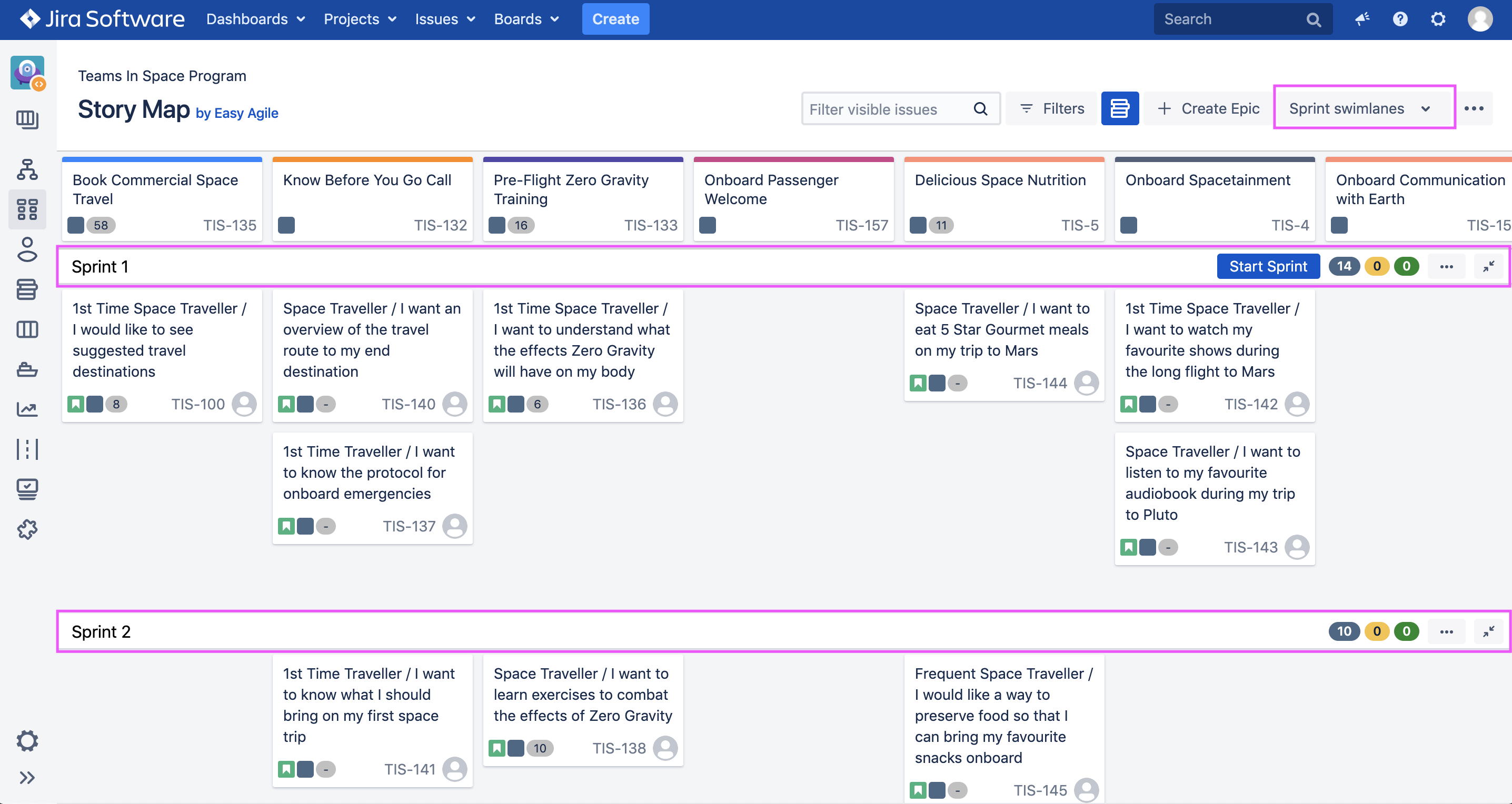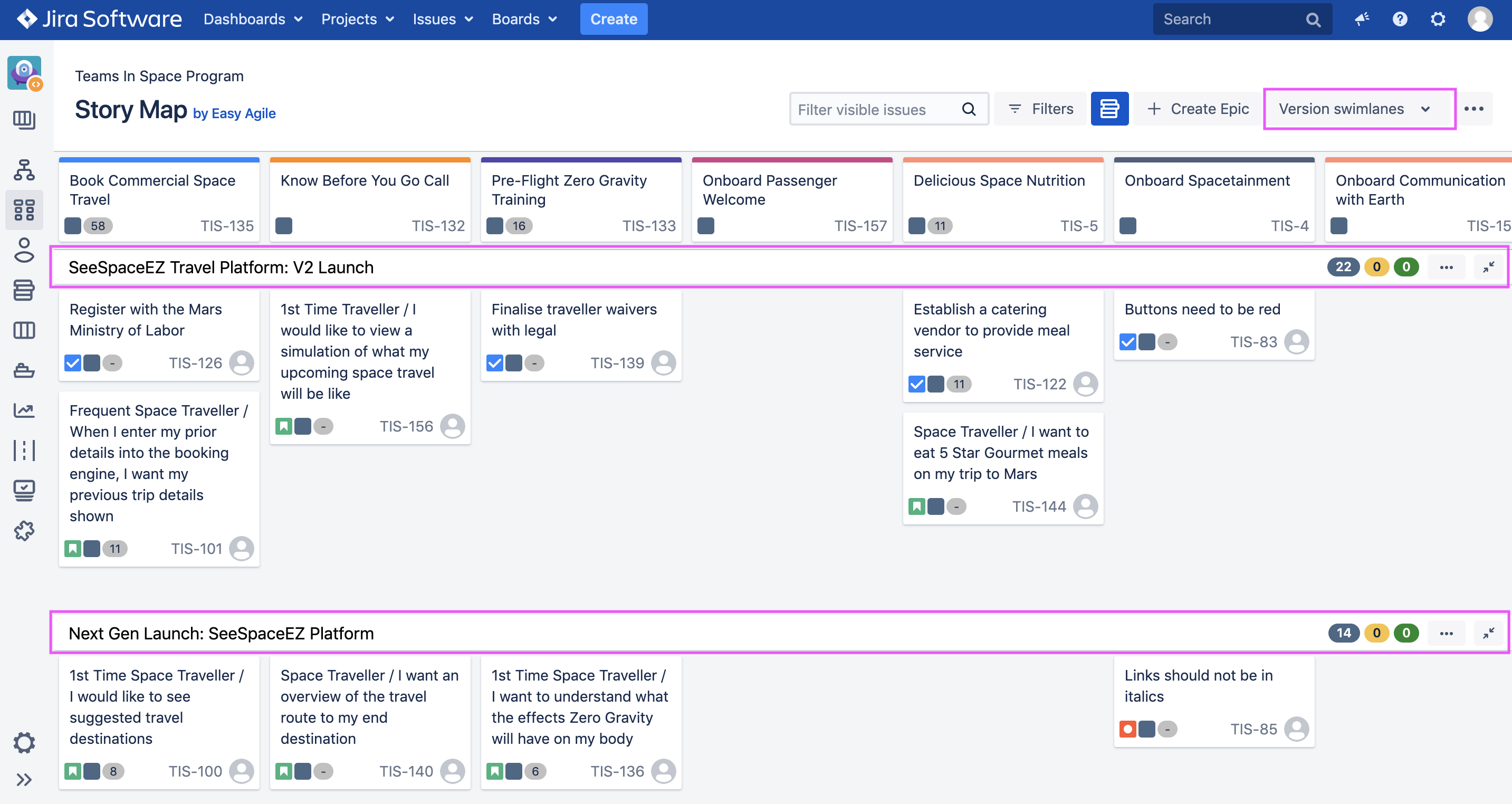Toggling Sprint & Version Swimlanes on the Story Map
Scrum Teams
When a Scrum Team first opens their User Story Map, they will see it sliced horizontally by Sprint Swimlanes pulled directly from their Agile Board (see example below). The order of the Sprints on the Story Map reflects the order of the Sprints on the Team's backlog.
Scrum Teams will also have the ability to switch between Sprint, Version and no Swimlanes on their Story Map via the highlighted Swimlanes button in the top right-hand corner of the Story Map.
Kanban Teams
When a Kanban Team first opens their User Story Map, they will see it sliced horizontally by Version Swimlanes pulled directly from their Releases Page in Jira (see example below). Versions are ordered by their Release date on the Story Map.
Kanban Teams will also have the ability to switch between Version Swimlanes and a backlog view of their Story Map via the highlighted Swimlanes button in the top right-hand corner of the Story Map.