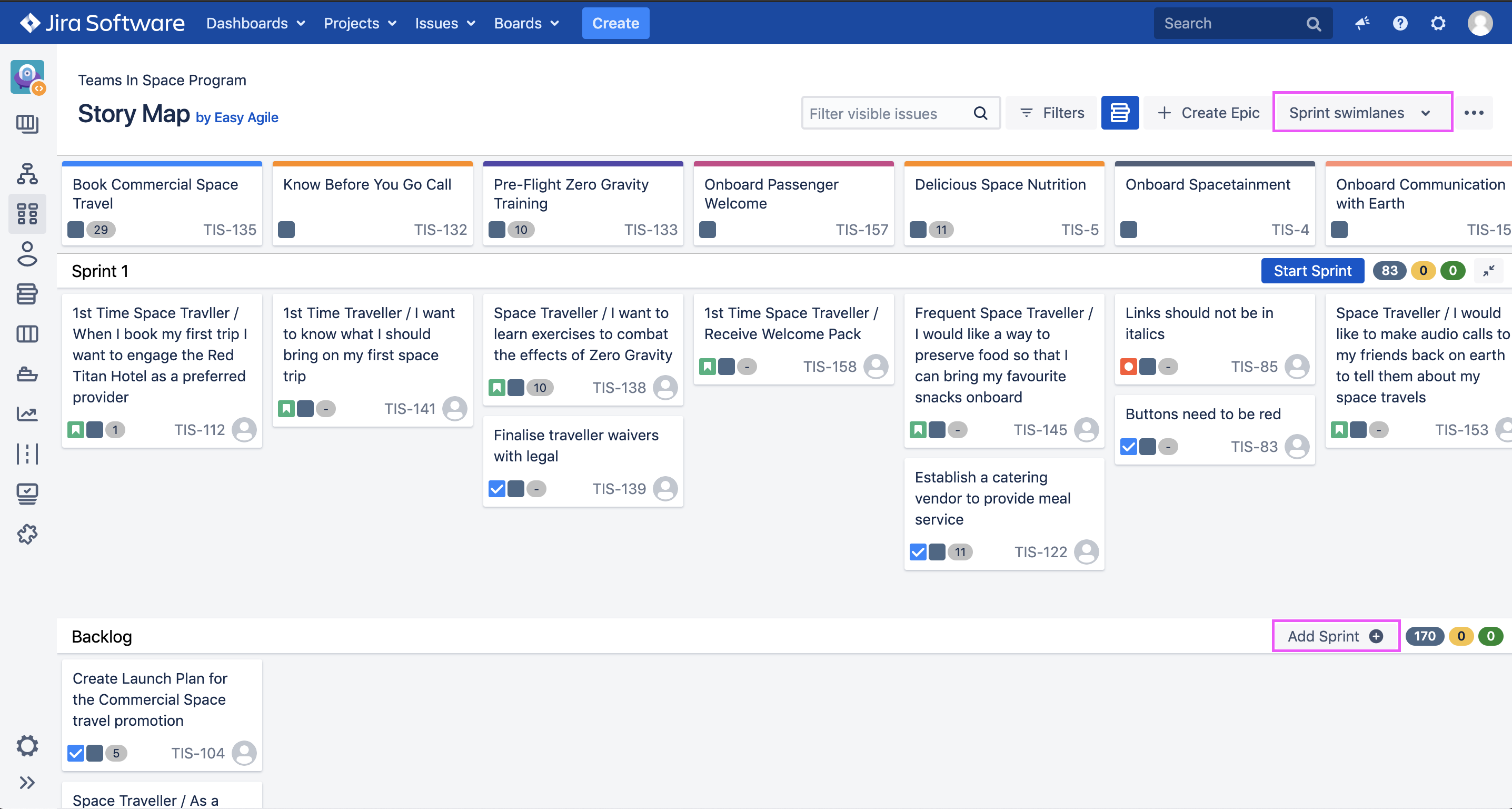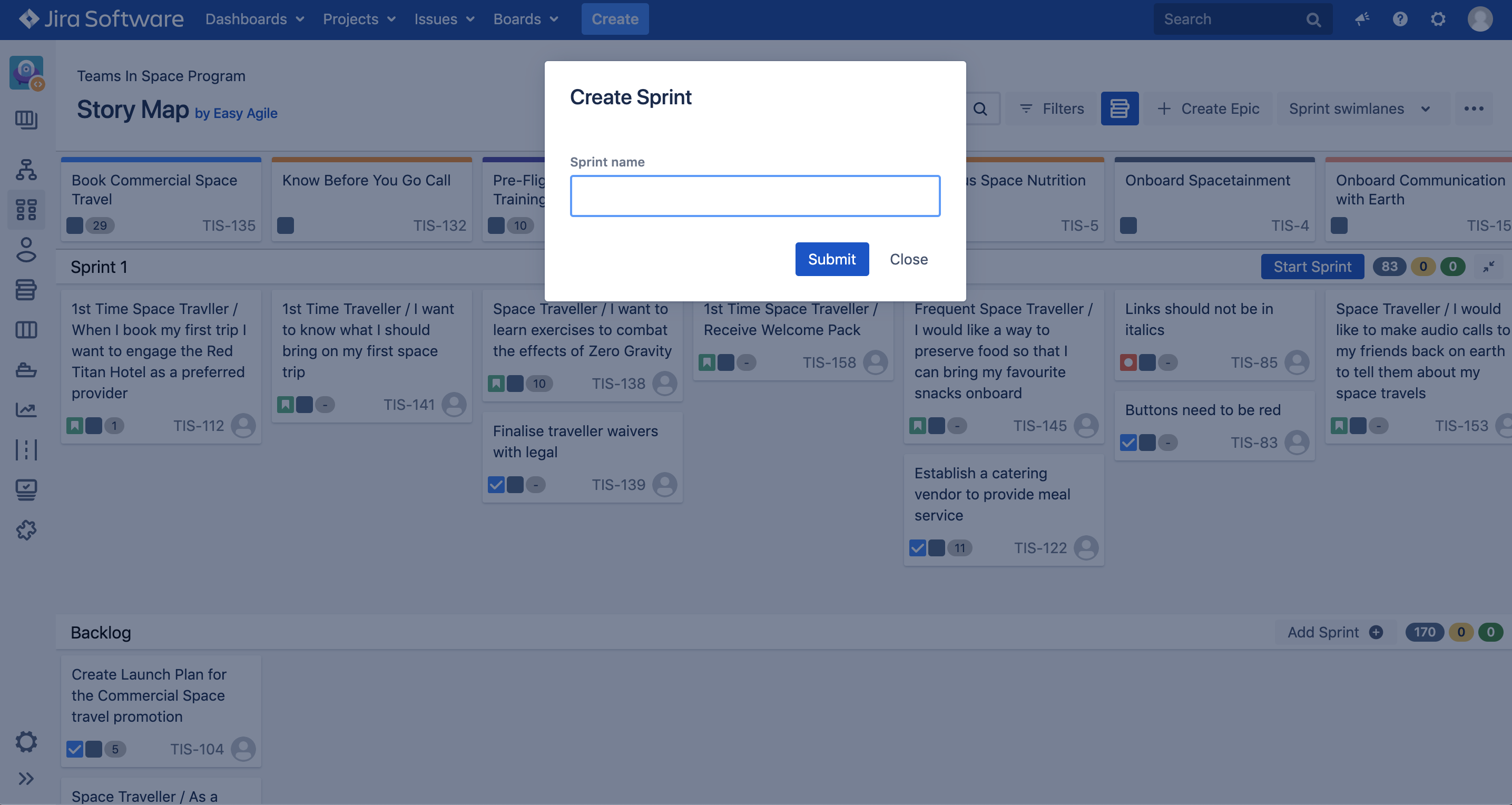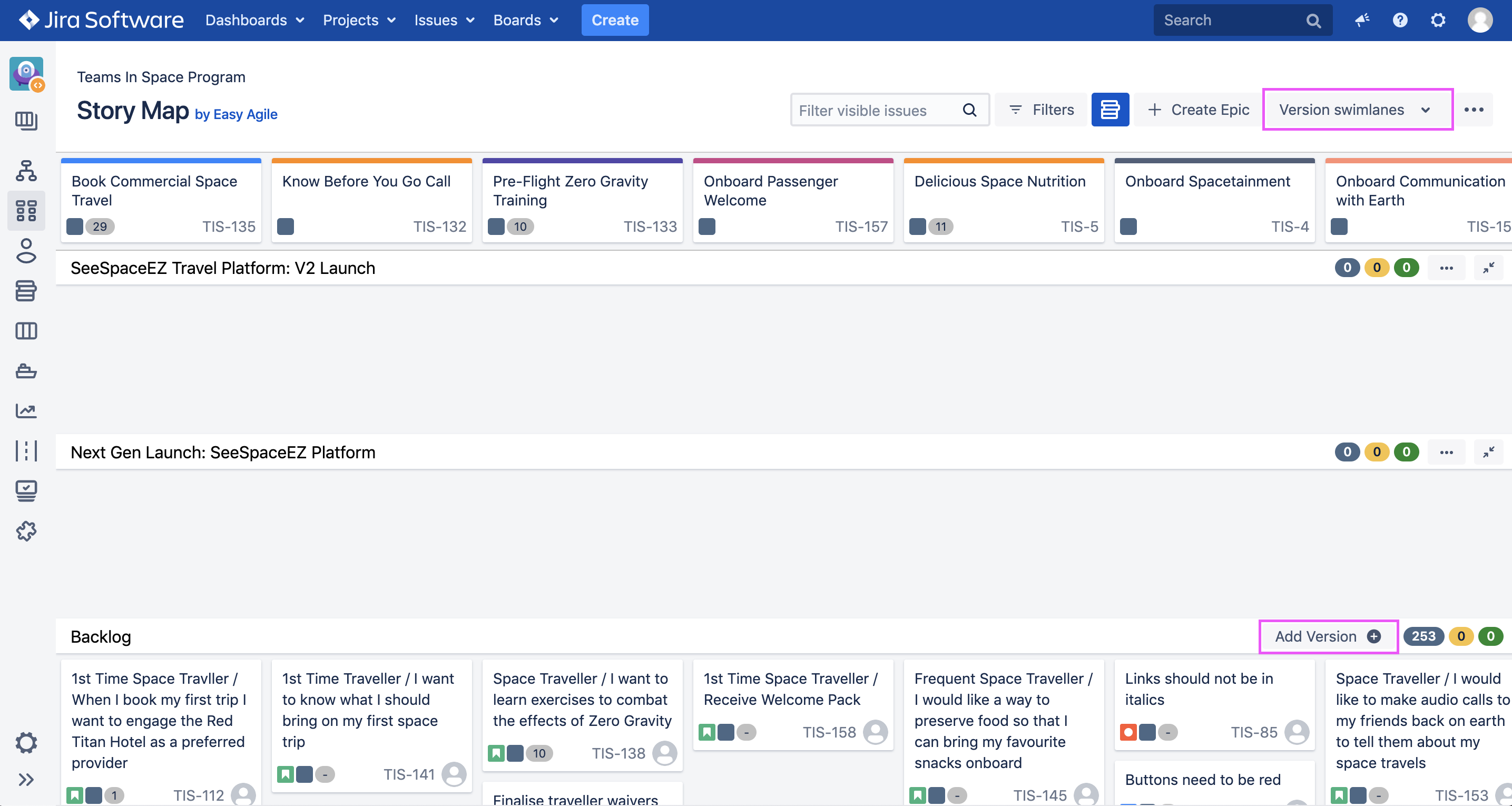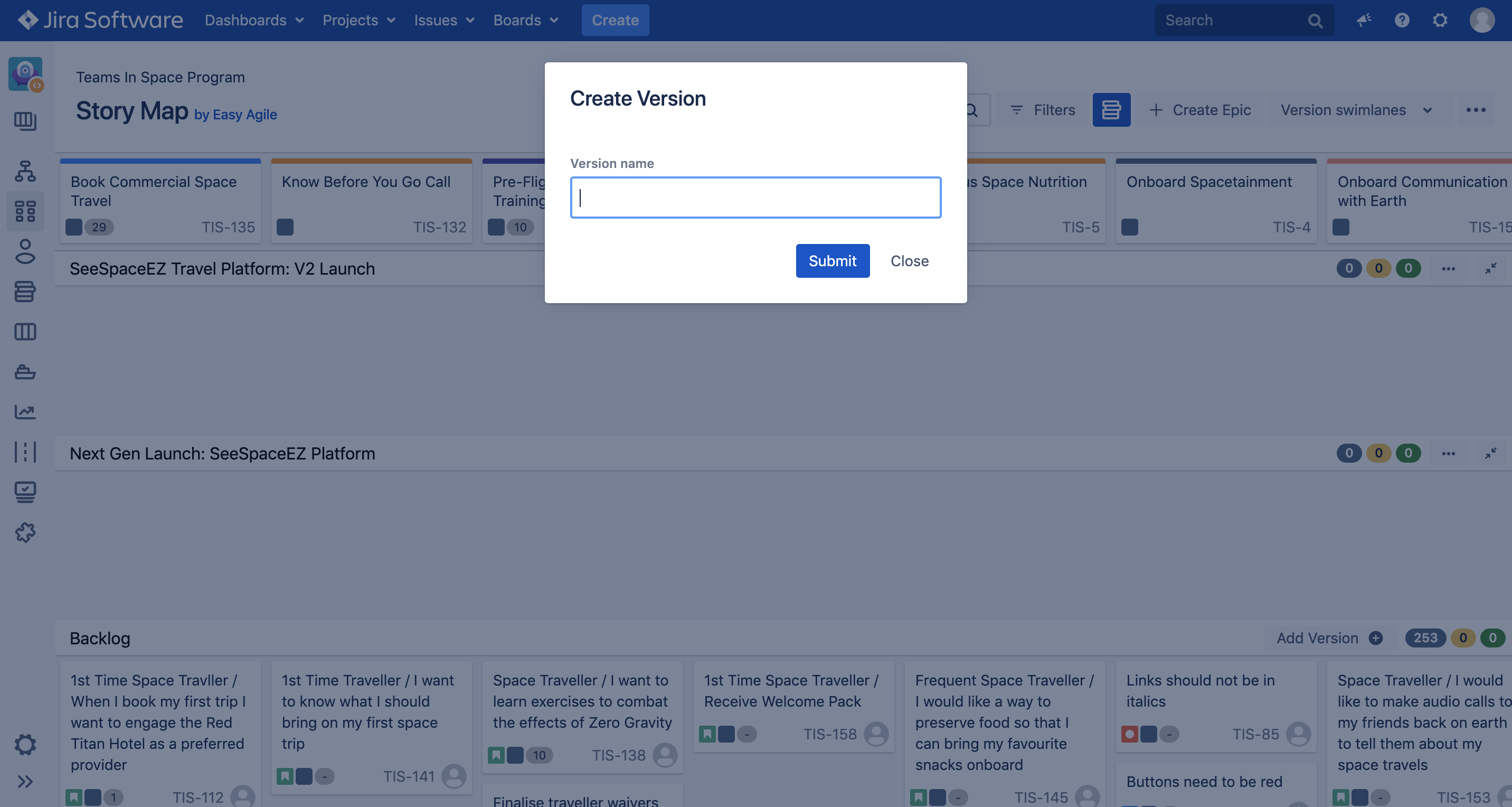Creating new Sprints/Versions on the Story Map
Creating Sprints on the Story Map
To create a Sprint on the Story Map, first make sure Sprint Swimlanes have been toggled on using the Swimlanes dropdown in the top right corner of the Story Map.
Scroll to the Backlog swimlane at the bottom of your Story Map, and click Add Sprint
Name your Sprint and click Submit. Your new Sprint will appear above the Backlog on the User Story Map and on your Board’s backlog.
Note: you must have either Board Administrator or Manage Sprints permission in order to create Sprints on the Story Map.
Creating Versions on the Story Map
To create a Version on the Story Map, first make sure Version Swimlanes have been toggled on using the Swimlanes dropdown in the top right corner of the Story Map.
Scroll to the Backlog swimlane at the bottom of your Story Map, and click Add Version
Name your Version and click Submit. Your new Version will appear above the Backlog swimlane on the User Story Map and at the bottom of your Releases page in Jira.
Note: you must have Project Administrator permissions in order to create Versions on the Story Map.